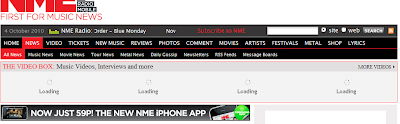To get a better understanding of what architecture websites need to have included to make it look as professional as possible i looked at anumber of different architecture websites that have either been given awards for or are of a very high standard.
I have found that all good websites need to have the following...
Good Design
Ease of use
- Interactivity
Good Content
I will follow this when designing and creating my website
I chose to look at these Best Architecture WebAward winners. As they are very professional and look like they would grab in clients just through their web page.
AECOM
This image is from the front page of the actual website. I looked at the source codes for this page and found out how it was created and the different fonts and colours that were used to make it look quite professional. I like how on the front page of the site it shows you screen grabs of what the actual website looks like once you click the view website link.
I then clicked on the link to enter the site and found that it has lots of images of the companies current projects and plans.
The way the images have been placed on this page work very well as they make the page look less cluttered and stick to the principals of a website.
I then found that the page is interactive and has a sort of slidshow on its home page which shows both images and videos i found this very impressive and is something i would like to try and create on Flash for my own website.
Navigation
The navigation bar is very important to a website as it has to be easy to use and easy to find specific content. Whilst looking at this website i found it very easy to use. The only problem i found with it was there was too much content with the navigation bar which found it quite hard to figure out.
Interactivity
To make my site impressive i want to make it interactive, where my audience can click certain areas of my site and find it amusing. Whilst looking at aecom i found that it has a lot of interactive properties like being able to change the images on its different pages and you can also filter the pages by choosing what you want to see instead of having information that isnt relevant to the user.
This image is an interactive part of the web site because you can choose what images you would like to look at. You can tell this page uses the programme Flash because of how quickly you can interact with the page.
For example you can change the image above by moving your mouse cursor over the black rectangle at the bottom of the main picture. Doing this reveals more information and makes it more interactive.
||
^
The navigation bar for this website is very practical and easy to use. In just one click you are directed to the page that is clearly stated in the navigation bar. There are'nt any drop down menue's or lots of content to look at it is very easy and quick to use.
...........................
BHDP
I found this website very impressive as it focused mainly on its projects and their ability to created good architectural buildings.
The BHPD website is very simple and easy to use.
Navigation
The only thing i found what was wrong with this site was that the navigation bar blends in too much with the background which makes it difficult to find.
Other Architecture Websites
I really like htis website idea becasue of the way you can interact with it for example at the top of the page theres a ''rate'' button where you can rate the companies website and information that is on it. This is something i am interested in because it lets the users tell you what they think.
I am not too sure about this website it seems to complicated in terms of its layout and the font sizes. I also think that in terms of content there is too much which makes it seem quite boring. Although it looks professional it looks quite out dated to me.
.................
AEDAS
I found this website whilst looking through google for the different names of architecture companies. I found it quite intersting as it was different to previous sites i had looked at.
This site shows its work im more depth with the images used on its splash page. It shows a variety of different images and shows both its industrial side of work and the end products of their designs. THe majority of the pages on this site have very little content. With just a search box and a text box with information added. I have found that the image is clearly the main focus of this site. This makes it seem simple and un complicated.
Navigation
The navigation this site is very simple but is placed in an awkward place. For example on most websites you will look on you'll find the navigation bar the top of the page either underneath the header as a main feature. Aswell as just having the one navigation bar it has a sort of add on bit where you can find out a little more from the first set of options.
This is a screen grab of where the navigation bar is. It is quite difficult to see at the bottom of the page. I would use this layout for my web design.
Interactivity
This site doesnt have much interactivity apart from the fact that you can download a review of the company and that you can hide the infromation boxes and use the search box to find what you are looking for.
This site is very simple and concentrates more on its images than on its content and level of interactivity. I wouldnt mind creating a site that is simple but i would have to make a few changes like making the content my main priority.Whilst looking through this web site i found it quite interesting as it had lots of this that you could get involved with. Such as moving images and interactive buttons thats were not part of the navigation bar.
RMJM
whilst looking at this site i found a page that was very interesting to me.
This image is fully interactive. The yellow dots and arrows are clickable and shows the process of how the company works. This is very clever and is something that i would like to try on flash.
This is another interactive part of the site that i found interesting. The site allows you to look at a number of different images without having to click more than once. The yellow button at the side of the images allows you to do this.
Navigation
This is a closer look at the three main navigation bars.
The navigation on this site is quite easy to use but there is too many different navigation bars on the page. I found that there is a side navigation bar a top bar near the header then the larger text on page is also a nav bar. This can be quite confusing and takes you a while to find out where you are going.
Overall I think that this site is very good in terms of content, usability and interactivity. These are the things that i am more likely to focus on when creating my own.